 Ebooks
Ebooks
Adobe Photoshop CS4 Top 100 Simplified Tips & Tricks~tqw~_darksiderg
Download Anonymously! Get Protected Today And Get your 70% discount
Torrent info
Torrent Files List
Torrent description
*******************************************************************************
*ÛÛÛÛÛÛÛÛÛÛÛÛÛÛÛÛÛÛÛÛ**********ÛÛÛÛÛÛÛÛÛ********************ÛÛÛÛÛÛÛ************
*ÛÛÛÛÛÛÛÛÛÛÛÛÛÛÛÛÛÛÛÛ********ÛÛÛÛÛÛÛÛÛÛÛÛÛÛ*****ÛÛÛÛÛÛÛ*****ÛÛÛÛÛ**************
*ÛÛÛÛ***ÛÛÛÛÛÛ*ÛÛÛÛÛÛ******ÛÛÛÛÛÛÛÛÛÛÛÛÛÛÛÛÛ****ÛÛÛÛÛÛÛÛÛ***ÛÛÛÛÛ****ÛÛÛÛÛÛÛÛ**
*ÛÛ****ÛÛÛÛÛÛ****ÛÛÛÛ******ÛÛÛÛÛÛÛÛÛÛÛÛÛÛÛÛÛ******ÛÛÛÛÛÛ****ÛÛÛÛÛ****ÛÛÛÛÛ*****
******ÛÛÛÛÛÛ******ÛÛÛ*****ÛÛÛÛÛÛÛÛ***ÛÛÛÛÛÛÛÛ****ÛÛÛÛÛÛ*****ÛÛÛÛÛ*****ÛÛÛÛÛ****
******ÛÛÛÛÛÛ******ÛÛ*****ÛÛÛÛÛ***********ÛÛÛÛ****ÛÛÛÛÛÛ*****ÛÛÛÛÛ*****ÛÛÛÛÛÛ***
*****ÛÛÛÛÛÛÛ*************ÛÛÛ**************ÛÛÛ***ÛÛÛÛÛÛÛ*****ÛÛÛÛÛÛ****ÛÛÛÛÛÛÛ**
*****ÛÛÛÛÛÛ**************ÛÛÛ******ÛÛÛÛÛ***ÛÛÛ**ÛÛÛÛÛÛÛ******ÛÛÛÛÛÛ*****ÛÛÛÛÛÛ**
*****ÛÛÛÛÛÛ***ÛÛÛÛÛÛÛÛÛ**ÛÛ******ÛÛÛÛÛÛÛ**ÛÛ***ÛÛÛÛÛÛÛ*****ÛÛÛÛÛÛÛÛ****ÛÛÛÛÛÛÛ*
*****ÛÛÛÛÛÛ***ÛÛÛÛÛÛÛÛÛÛ**ÛÛ****ÛÛÛÛÛÛÛÛ**ÛÛ***ÛÛÛÛÛÛÛ*****ÛÛÛÛÛ*ÛÛÛÛ*ÛÛÛÛÛÛÛÛ*
*****ÛÛÛÛÛÛÛ***ÛÛÛÛÛÛÛÛÛ**ÛÛÛ***Û***ÛÛÛÛÛÛÛ*****ÛÛÛÛÛÛ****ÛÛÛÛÛÛ***ÛÛÛÛÛÛÛÛÛÛ**
******ÛÛÛÛÛÛ******ÛÛÛÛÛ****ÛÛÛÛ*Û***ÛÛÛÛÛÛ***Û**ÛÛÛÛÛÛÛ***ÛÛÛÛÛÛ****ÛÛÛÛÛÛÛÛÛ**
******ÛÛÛÛÛÛÛ*****ÛÛÛÛ******ÛÛÛÛÛÛÛÛÛÛÛÛÛ***ÛÛ****ÛÛÛÛÛÛÛÛÛÛÛÛÛ*******ÛÛÛÛÛ****
*******ÛÛÛÛÛÛÛÛÛÛÛÛÛ**********ÛÛÛÛÛÛÛÛÛ****ÛÛÛ*******ÛÛÛÛÛÛÛÛÛ*****************
************ÛÛÛÛ********************ÛÛÛ*ÛÛÛÛÛÛ*********************************
*************************************ÛÛÛÛÛÛÛ*****************************'08***
**DSRG*************************************************************************
******************Nothing*Is*As*Powerful*As*The*Written*Word*******************
*******************************************************************************
*******************************************************************************
INFO
*******************************************************************************
Title................: Adobe Photoshop CS4 Top 100 Simplified Tips & Tricks
Type.................: Ebook
Reader...............: PDF Reader
Size.................: 50.6 MB
Torrent Hash.........: 22AAEC73A9D184E0CCCFEC363CE6FFF1D47D15F4
Posted by............: ~tqw~
Trackers:
hxxp://tracker.bitreactor.to:2710/announce
hxxp://tracker.to:2710/announce
Edit: In light of the TPB sell out, which I am miffed about. I have changed to
this tracker.to which is a open tracker.. I also have DHT enabled just in case.
*******************************************************************************
CONTENTS
******************************************************************************* 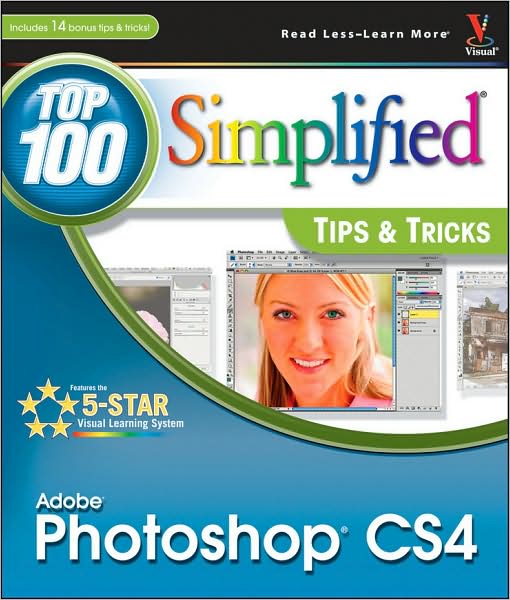
Synopsis:
Beyond-the-basic techniques show you how to take your Photoshop CS4 skills
to the next level.
Table Of Contents:
1 Working with Layers, Selections, and Masks.
#12 Name and Color-Code Layers to Organize the Layers Panel.
#13 Duplicate and Change the Background Layer for More Options.
#14 Adjust a Photo with an Adjustment Layer.
#15 Blend Two Photos Together with a Layer Mask.
#16 Add a Design with a Custom Shape Layer.
#17 Accentuate a Sky with a Gradient Fill Layer.
#18 Make a Selection with the Quick Selection Tool.
#19 Use Refine Edge to Make All Selections Better.
#20 Paint a Quick Mask to Make a Detailed Selection.
#21 Add Layers as Smart Objects for Flexible Changes.
#22 Apply Filters as Smart Filters for Dynamic Adjustments.
2 Customizing Photoshop for Your Projects.
#1 Select the Color Settings for Your Projects.
#2 Set the Preferences for the Way You Work.
#3 Move the Panels and Tools to Customize Your Workspace.
#4 Personalize Your View of Bridge.
#5 Add a Keyboard Shrtcut for a Favorite Filter.
#6 Create a Custom Action to Increase Your Efficiency.
#7 Design a Customized Brush with Your Settings.
#8 Make a Special Gradient to Suit Your Design.
#9 Calibrate and Profile Your Monitor for Better Editing.
#10 Turn on the Full Power of Photoshop with a Pen Tablet.
#11 Change Your Window Views.
3 Straightening, Cropping, and Resizing.
#23 Crop Your Images to Improve Composition with Photographers’ Rules
#24 Create a Level Horizon.
#25 Expand the Canvas with a Reverse Crop.
#26 Crop and Straighten in Camera Raw.
#27 Straighten Crooked Scans Quickly.
#28 Create Multiple Images from One Original.
#29 Change Your Perspective with the Crop Tool.
#30 Straighten Buildings with One Filter
#31 Create a Panorama from Multiple Photos.
#32 Resize Your Image with Minimal Visible Loss.
4 Retouching Photographs.
#33 Remove Blemishes to Improve the Skin.
#34 Reduce Wrinkles with a Soft Touch.
#35 Remove Red Eye to Quickly Improve any Photo.
#36 Change Eye Color Digitally.
#37 Add a Gradient Layer to Lighten the Irises.
#38 Brighten the Eyes by Lightening the Whites.
#39 Add Depth to the Eyes to Emphasize Them.
#40 Add a Catch Light to Make the Eyes Come Alive.
#41 Sharpen Just the Eyes to Add Focus.
#42 Whiten Teeth to Add a Youthful Look.
#43 Add a Soft-Focus Effect to Make a Portrait Glow.
5 Changing and Enhancing Colors and Tone.
#44 Improve an Underexposed Photo in Two Steps.
#45 Improve an Overexposed Photo in Three Steps
#46 Remove a Colorcast to Improve the Overall Color.
#47 Colorize a Black-and-White Photograph.
#48 Change a Color Photo into a Custom Grayscale Photo.
#49 Add a Creative Touch with a Little Color.
#50 Dodge and Burn with a Special Layer.
#51 Increase Saturation Subtly Using a Vibrance Adjustment Layer.
#52 Use Camera Raw to Visually Adjust Any Photo.
#53 Recover Highlights with Camera Raw.
#54 Improve a Sky with the Graduated Filter in Camera Raw.
#55 Create a Split Tone for a Special Effect in Camera Raw.
6 Making Magic with Digital Special Effects.
#56 Apply a Photo Filter for Dynamic Adjustments.
#57 Add a Quick Dark Vignette Effect to Direct the Focus on the Subject.
#58 Add Action with a Simulated Motion Blur.
#59 Blend Separate Photos for the Best Group Shot.
#60 Merge Multiple Raw Photos to 32-Bit HDR.
#61 Apply a Split-Neutral Density Filter Using Smart Objects.
#62 Adjust Depth of Field with a Lens Blur Filter.
#63 Use the Auto Blend Tool to Create Greater Depth of Field.
#64 Create a Silhouette for a Custom Design.
#65 Become a Digital Architect with the Vanishing Point Filter.
#66 Erase Items in Perspective with the Vanishing Point Filter.
#67 Add a Simulated Reflection to an Object with the Clone Stamp Tool.
#68 Blend One Image into Another with a Displacement Map.
7 Designing with Text Effects.
#69 Paint Different Colors into a Text Title.
#70 Add a Double-Neon Glow to Text for a Unique Design.
#71 Create a Custom Watermark to Protect Your Images.
#72 Fill a Shape with Text to Create Unique Effects.
#73 Warp Type for a Fun Effect.
#74 Add Perspective to Type and Keep It Sharp.
#75 Make Your Text Follow Any Path.
#76 Create an Photo-Filled Title.
#77 Blend Text into a Photograph Creatively.
#78 Create an Amazing Colored Shadow.
#79 Weave Text and Graphics for Intriguing Designs.
8 Creating Digital Artwork from Photographs.
#80 Make Any Photo Appear Sketched on the Paper.
#81 Add Your Own Signature to Any Artwork.
#82 Create a Digital Pen-and-Ink Drawing.
#83 Give a Photograph a Woodcut Look.
#84 Convert any Photo to a High Contrast Stylized Image.
#85 Turn a Photo into a Colored-Pencil Illustration.
#86 Posterize a Photo for a Warhol-Style Image.
#87 Change a Photograph into a Pen-and-Colored-Wash Drawing.
#88 Compose a Photo Collage.
#89 Turn a Photo into a Hand-Painted Oil Painting.
#90 Paint a Digital Watercolor.
9 Giving Your Images a Professional Presentation.
#91 Frame a Photo with Photo Corners.
#92 Make a Line Frame from within a Photo.
#93 Apply a Filter to Give a Photo an Artistic Edge.
#94 Create Your Own Custom Edge.
#95 Create a Custom Slide Template.
#96 Create a Custom Color Background.
#97 Make a Photo Look like a Gallery Print.
#98 Make a Contact Sheet of Your Photos
#99 Create a Slide Show Presentation.
#100 Create a Web Photo Gallery.
10 Plugging in to Photoshop CS4.
#101 Embellish a Photo Effortlessly with Graphic Authority.
#102 Enlarge Images with Maximum Quality with Alien Skin Blow Up.
#103 Change Your Photos into Art with Alien Skin Snap Art.
#104 Colorize a Black-and-White Photo with AKVIS Coloriage.
#105 Make a Selection and Remove the Background with Vertus Fluid Mask.
#106 Control Digital Noise with Nik Dfine.
#107 Sharpen Photos with Finesse Using Nik Sharpener Pro.
#108 Apply Photo Filters Digitally Using Nik Color Efex Pro.
#109 Enhance Colors and Light Selectively with Nik Viveza.
#110 Create a Dynamic Black-and-White Image with Nik Silver Efex Pro.
#111 Transform an Image with an Action from Kubota Image Tools.
#112 Explore Colors Visually with AutoFX Software.
#113 Enhance Your Portraits with Imagenomic Portraiture.
#114 Travel Beyond Bridge with Extensis Portfolio.
Product Details:
* ISBN: 0470442549
* ISBN-13: 9780470442548
* Format: Paperback, 278pp
* Publisher: Wiley, John & Sons, Incorporated
* Pub. Date: February 2009
*******************************************************************************
Greetz Fellow UL'ers
*******************************************************************************
mazuki `jedi Flatline newartriot aXXo KingBen Paulx1 unisonband










